|
|
|||||||||||
Site Hosted By: |
|||||||||||
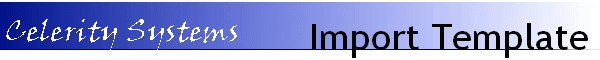 |
|||||
Creating an Import Template can be the most time consuming part of Installation of Form Converter Pro. We have tried to make this as simple as possible by including a sample Template for setup of your Web Form Fields and import Map. This E-mail will be sent to you with the Program or you may download it now.
That is all there is to it. Now next time you will load those instructions instead of linking the fields. If your situation is more unique, you might submit your own form and type in the label you use in your contact manager for the data so when you make this template it is easier to do. |
|||||